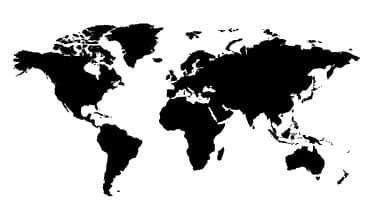I love Google Alerts. I have used it for a few years but only tapped into the actual resourcefulness during a conference I attended in San Antonio two years ago. There are so many great ways to apply Google Alerts as a tool as an Equine Influencer, and the best part is Google Alerts takes a few short minutes to set up and costs you nothing!

What is Google Alerts?
- A free web monitoring tool that lets you know when Google indexes a new page or any information that contains a keyword or phrase that you have set up the alert for.
- A tool to search or monitor for a keyword that keeps looking, even when doing other things, much like a Google Search does. The difference is you set the search frequency instead of happening instantly. Google Alerts lets you know hourly, daily, or weekly.
Google Alerts allows you to…
- Keep track of yourself or your brand when it is mentioned online.
- Follow other riders, barns, shows, or brands you want to track, keeping content fresh for you.
- Improve the usage of keywords. By seeing how others are using keywords, you are following it to improve your strategy with your online presence. It may also introduce you to other keywords you could be implementing into your strategy.
How to set up Google Alerts
You will need to set up your Google Alerts on the GOOGLE ALERTS PAGE.
Type in a search term that you want to track. For example, if you were a dressage rider in Alberta you would type in Alberta Dressage Association. You could also add CADORA, Alberta Equestrian Federation, the name of your local dressage association and other keywords such as riders, barns or businesses associated with Dressage in Alberta.
From here, you can customize your search by selecting what type of information you’re interested in (i.e. blogs, video, news, etc.), how often you’d like to receive alerts and what email address they should be sent to. There is no limit on the number of search terms you can apply this to.
You can come back to your Google Alerts page and edit the information anytime you want to update it. Editing each of your search terms or deleting them if need be.
Have you been using Google Alerts before reading this? How have you used it successfully?